Apologies. Having a dns problem. The BillingsClimateChange.org URL should be redirecting to HTTP://BillingsClimateWeek.org.
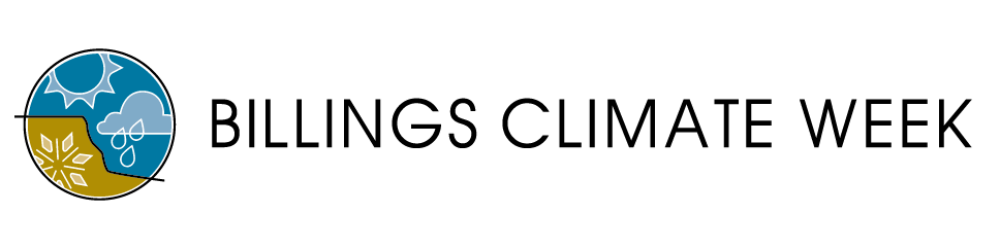
Apologies. Having a dns problem. The BillingsClimateChange.org URL should be redirecting to HTTP://BillingsClimateWeek.org.
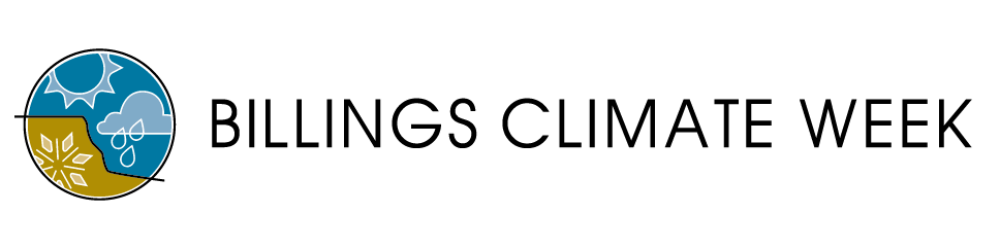
The basic answer to this question remains the same. Make a copy of files you don’t want to lose and store them in different locations.
When I was working my way through graduate school at the school’s computer center, back in the day of two floppy disks, I had a student come up to me one day with a very sad look on his face and a five and quarter inch floppy disk in his hands and he said, “My dissertation. I won’t open.” I was able to restore most of his work and after that when ever I saw him, he would smile and show me his extra floppy disks.
The backup should also be in a different location than your other copies. On the day the World Trade Center came down in New York City, one of the banks had their data center across the street from the WTC and the backup in the WTC. Fortunately they were shipping tapes to Iron Mountain.
The way we do it has changed over the past 30 years. With the underlying change to web services and what is now a seamless access to “the cloud” my favorite backup system is also my favorite file sharing system.
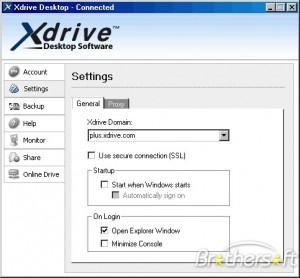 One of the very first web services/ cloud applications i used was called xdrive. I started using it in the late 1990’s. It mapped a remote drive to you local computer allowing you to access those files from any computer with internet access (after installing the xdrive app).
One of the very first web services/ cloud applications i used was called xdrive. I started using it in the late 1990’s. It mapped a remote drive to you local computer allowing you to access those files from any computer with internet access (after installing the xdrive app).
These days I use Dropbox. The technology is similar, the implementation is much better.
With xdrive worked like any other folder. You had to copy to him to and from the cloud to save, share, use or backup a file.
Dropbox creates a folder on your local drive in your my documents folder called my drop box. You use that folder as you would any other folder. the difference is what happens next.
 Every time you create change or delete a file in your my Dropbox folder, Dropbox automatically copies the changes to your Dropbox account in the cloud. And if you are using more than one computer it the. Syncs with the other computers at the first opportunity.
Every time you create change or delete a file in your my Dropbox folder, Dropbox automatically copies the changes to your Dropbox account in the cloud. And if you are using more than one computer it the. Syncs with the other computers at the first opportunity.
In othe words, saves file and you have made a backup.
Additional controls include choosing which folders and synced on which computers. For example if you are going to work on a project at home you only need to synch the work folder on your work computer.
And you can choose to share folders with some people.
Finally you can access these files with a browser from any connected smartphone or computer on the net. All you need are your login credentials.
Dropbox provides painless and simple file backups and sharing.
Check it out. And let me know what you think. Be sure to tell them Danny sent you by using this link to sign up.

Was walking home and saw a nice big AT&T Wireless store and I just had to walk in and catch some buzz for the Samsung Galaxy Note. I’ve been saying for years that my smart phone is too small and the tablets are too big and when they make a tablet with a cell phone to give me a call.
Well Samsung is calling me. So I walked into the store and asked when they were arriving. Turned out that the store’s Samsung rep was in the house. So he generously stepped outside and showed me his.
Nice. Really nice. It’s been years since I was an early adopter, but I am tempted. Really tempted. The size is good. It fits into one hand (though it is big for most hands and will probably easily fly out if you are bumped). It heralds the return of the stylus which is very good. The screen is big enough for this to be my walking around computer for meetings and keeping track of daily life items like calendars, notes, access to the net and tasks. It is also big enough to read for work or play. Most importantly, I can work with it. It is a good side for the 15 minutes here and there that our lives have become.
One thing I wasn’t able to test was use under direct sunlight as it wasn’t sunny outside, but the screen did look like it would be fine in full sunlight. And I asked the rep and he said he hadn’t noticed any issues.
Battery life is of course an issue. But it is comparable to similar devices like the iPhone. And that is a trade off for the size and weight
All in all, I think this is a winner. And I just might be leaving the pen at home.
———-