The basic answer to this question remains the same. Make a copy of files you don’t want to lose and store them in different locations.
When I was working my way through graduate school at the school’s computer center, back in the day of two floppy disks, I had a student come up to me one day with a very sad look on his face and a five and quarter inch floppy disk in his hands and he said, “My dissertation. I won’t open.” I was able to restore most of his work and after that when ever I saw him, he would smile and show me his extra floppy disks.
The backup should also be in a different location than your other copies. On the day the World Trade Center came down in New York City, one of the banks had their data center across the street from the WTC and the backup in the WTC. Fortunately they were shipping tapes to Iron Mountain.
The way we do it has changed over the past 30 years. With the underlying change to web services and what is now a seamless access to “the cloud” my favorite backup system is also my favorite file sharing system.
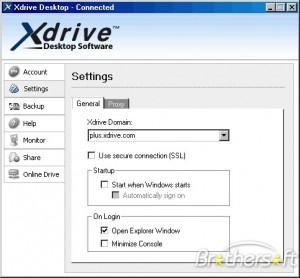 One of the very first web services/ cloud applications i used was called xdrive. I started using it in the late 1990’s. It mapped a remote drive to you local computer allowing you to access those files from any computer with internet access (after installing the xdrive app).
One of the very first web services/ cloud applications i used was called xdrive. I started using it in the late 1990’s. It mapped a remote drive to you local computer allowing you to access those files from any computer with internet access (after installing the xdrive app).
These days I use Dropbox. The technology is similar, the implementation is much better.
With xdrive worked like any other folder. You had to copy to him to and from the cloud to save, share, use or backup a file.
Dropbox creates a folder on your local drive in your my documents folder called my drop box. You use that folder as you would any other folder. the difference is what happens next.
 Every time you create change or delete a file in your my Dropbox folder, Dropbox automatically copies the changes to your Dropbox account in the cloud. And if you are using more than one computer it the. Syncs with the other computers at the first opportunity.
Every time you create change or delete a file in your my Dropbox folder, Dropbox automatically copies the changes to your Dropbox account in the cloud. And if you are using more than one computer it the. Syncs with the other computers at the first opportunity.
In othe words, saves file and you have made a backup.
Additional controls include choosing which folders and synced on which computers. For example if you are going to work on a project at home you only need to synch the work folder on your work computer.
And you can choose to share folders with some people.
Finally you can access these files with a browser from any connected smartphone or computer on the net. All you need are your login credentials.
Dropbox provides painless and simple file backups and sharing.
Check it out. And let me know what you think. Be sure to tell them Danny sent you by using this link to sign up.